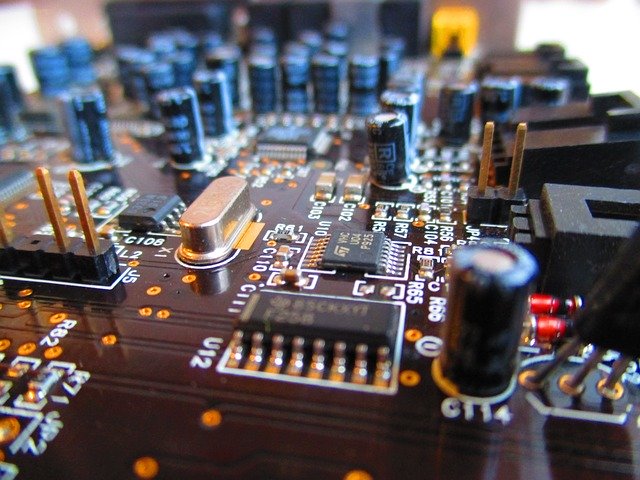Computers are an essential part of our daily lives, and we use them for quite a significant number of things. Despite this, quite a large number of people don’t know much about them, other than how to use them for what they need.
Here at Tech Live Connect, we think that that’s a shame. The main reason for this is that, the more you know about your computer’s internal software, the more you might be able to do with it. While this might seem like quite a complicated prospect, that doesn’t have to be the case.
In fact, the opposite of it can often be true. You shouldn’t need to know the ins-and-outs of software development to understand what’s going on with your computer. Instead, there are a few relatively simple pieces of software that you should know about with your device.
Though specifics can vary significantly depending on make, model, brand, and more, the underlying principals and software are often the same. As such, there are a few pieces of internal software that you should know about.
Operating System
Your computer’s operating system (OS) is perhaps the most important piece of internal software that it has. This is what manages all of the processes and memory held on the device, as well as all of the other hardware and software. The OS is what allows you to interface with all of the other programs that are on the computer, making it an essential component.
Applications
Applications are the types of software that allows you to get things done. These are typically what are used to create other items and be productive. For example, Microsoft Word is an application that lets you create documents.
Programs
While the majority of things on your computer could be defined as a ‘computer program’ or software, this can also be seen as a separate category. This is because they can be used for a variety of other things, either productive or non-productive, such as a video game.
Drivers
Drivers are what make the majority of your hardware work. In most cases, your computer will have several drivers, with each of these focusing on a specific use. For example, a video driver will be needed for you to use the graphics hardware that comes with your PC. These will typically be pre-installed on the device based on which hardware is already included with it.
There can be a large number of other software that can help make up your computer. Though these may seem complicated to many people, their central purpose and goal can often be much simpler than you might imagine. As such, it shouldn’t take much time or effort to figure out what internal software makes up your computer.
Alongside this is a significant amount of external software that you should be able to download. Naturally, these will vary significantly depending on what you’re looking for. Despite this, the majority of devices will come with each of the above as standard.
As such, Tech Live Connect recommends knowing as much as possible about each of the above as you can. By doing so, you should be able to understand many of the intricacies of your computer, regardless of which device you’re using